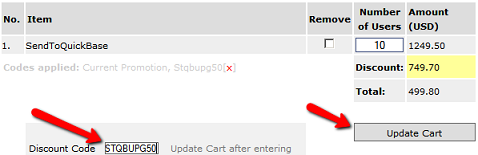SendToQuickBase™ saves Emails and Outlook Contacts, Tasks, Appointments and more into Quick Base!
Upgrade to Latest SendToQuickBase™
To see the new features and enhancements in the latest SendToQuickBase, click here.
As a current customer, follow these steps to try the latest SendToQuickBase, and to purchase at a 50% discount
NOTE: This should be done by your SendToQuickBase Administrator.
- Download and install the latest SendToQuickBase.
- After install, when prompted to register, select "Administrator and User". You will be assigned a new License Key.
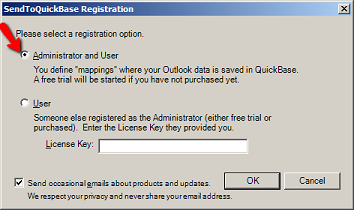
- Fill out the registration screen that appears.
- Click the "Buy Now" link on the dialog that appears after registration.
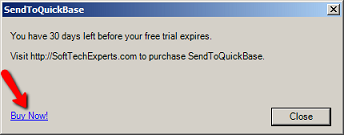
- Click the "Buy Now" button on the Purchase page that opens in your browser.
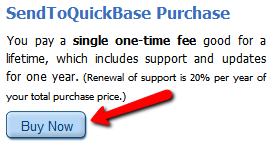
- In the shopping cart, enter the number of users required, the Discount Code STQBUPG50, and click "Update Cart". You will receive not only the user quantity discount, but also 50% off the total price.